About PepUp
The Fujisoft Health Insurance Society provides information on medical expenses and notifications of benefit payment decisions on PepUp.
You can also check the information from the health insurance and the results of the medical examination here.



New member registration
What is PepUp?
About the function of PepUp
Notice of medical expenses and result of benefit payment decision

You can catch up the changing medical fee differences in the graphic
- Changes in medical expenses are graphed. You can see when and how much medical expenses you spent on a monthly basis.
- Notification of medical expenses ・ A list of benefit payment decision notifications is displayed so that you can see the details at any time.
- You can check everywhere by your smartphone.
- You can download application.

- You save it as PDF, printing process would be easy.
- You will be notified to the registered e-mail address when you update the medical expenpes.
Notification of generic drug balance

Function smart generic notification
- You can check the cost difference of medicines when you replace the medicines you use all the time with generic medicines.
- You can display it in PDF and print it, or you can easily bring it to a medical institution by displaying it on your smartphone.
- Generic drugs are low-priced drugs that have been proven to be as effective and safe as new drugs.
Health age®・Indication of examination results

Understand about your health conditions
- You can know your health conditions based on your last health check up result.

Health age®is an index that shows your health condition by replacing it with age, which is calculated based on medical data of 1.6 million people. - The transition of healthy age®is displayed in a graph, and you can see the position in the same age group.
- Healthy age®and real age are often different.
The younger you are, the better, that is Healthy Age®
First of all, why not know your own healthy age®and set a goal for rejuvenation? - The test results are represented by facial expression icons.

- You can see at a glance the health status of each category of examination results. Click to see the details of the test value.
Health articles for you

Providing recommended health articles based on the results of the examination
- We deliver healthcare information tailored to your health condition, such as tips on health, recommended recipes, and news related to illness.
Record of daily action
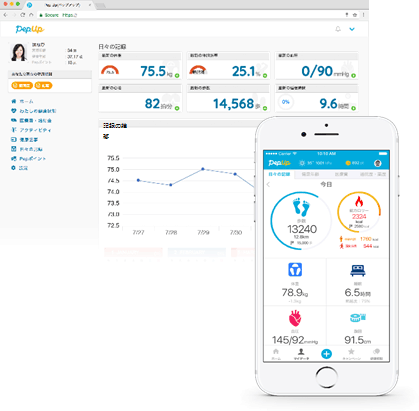
Looking back on my own record
- You can record and review the daily steps, heart rate, sleep time, and other values that can be automatically acquired by a wearable device or smartphone, as well as weight, abdominal circumference, and blood pressure.
What is medical expense notification?
About medical expenses notification and benefit payment decision notice
At the Fujisoft Health Insurance Society, the insured person (person) and dependents (family members) have detailed medical expenses when they receive medical treatment with their health insurance card, and the partial refund (the counter burden exceeds 25,000 yen). We issue a "Notice of Medical Expenses and Notification of Benefit Payment Decision" on the WEB so that you can check the details of medical expenses when the refund is incurred.
Steps until the notification of medical expenses will issue
As a general rule, medical expenses can be inquired from 3 months after the month of medical treatment (* 1).
(For example: If you receive medical treatment in April, you can check the contents items by Pep Up from7/10)
(* 1) It may be delayed for several months because it goes through the examination and payment institution.
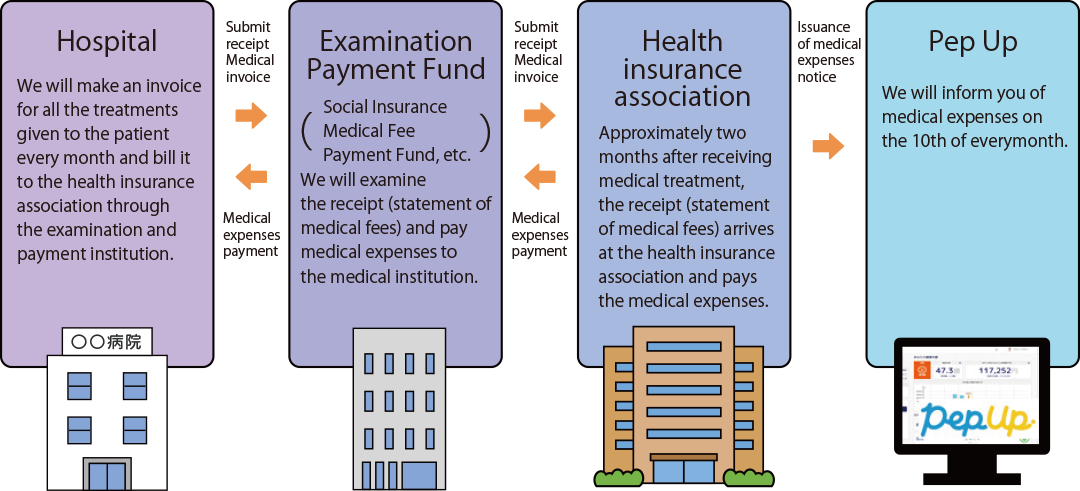
If medical treatment cost increase, insurance fee will be become more expensive . Let's keep in mind proper medical examination.
Please check your "Notice of Medical Expenses / Notice of Payment of Benefits" and check if there is any difference (* 2) between the receipt you actually paid and the contents of the notice.
(* 2) Some errors may occur due to rounding.
About benefit payment decision notice
For benefits applications such as injury and illness allowance, childbirth and childcare lump sum, and burial expenses, benefits will be paid on the 25th of every month, and notifications will be available on Pep Up on the same day.
If the 25th is a Saturday, Sunday, or holiday, the payment will be made on the next business day.
How to register PepUp
Registration information is sent to the company email.
- If you cannot confirm the guidance email due to resident customers or leave of absence, we will mail the guidance to your home. Please send the following four information to the Health Insurance Association by email.
(1. Health insurance card symbol number 2. Name 3. Date of birth 4. Delivery address)
Health insurance window : mmkenpo@fsi.co.jp
1. Register from the guidance email
- Click the guidance email!
You will receive Pep Up registration information at your company email address.
- Click the URL in the body of the email!
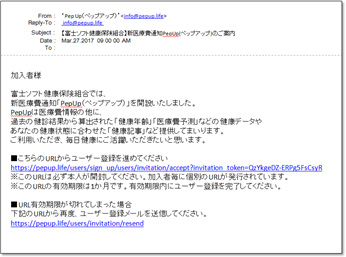
- Password setting and identity verification
Decide a「password」and enter a「date of birth」
Please check the「Terms of Service」
- Your registration has been successfully completed.
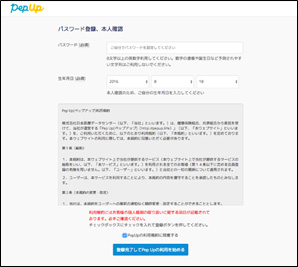
We recommend you change the contact information to your usual smartphone or private email address. When the "Notice of Medical Expenses and Notification of Benefit Payment Decision" is updated or "Notice from Health Insurance Association" will be sent to the e-mail address registered here.
If you can't find the guidance email
If you do not see the PepUp registration guide email, or if the previously notified registration URL has expired (1 month). Please follow the steps below to reissue the registration URL then you can register.
- Click the URL below!
https://pepup.life/users/invitation/resend - Enter your (or private ) company email address!
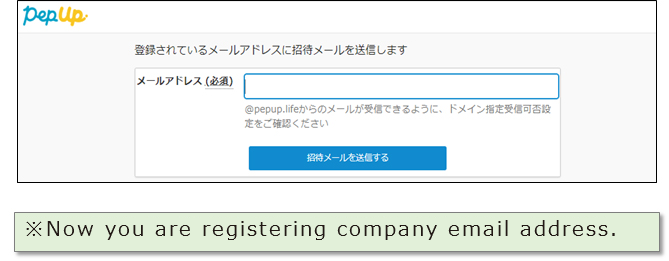
- 2. An email will be sent to the email address that you entered here!
- Click the URL in the body of the email!
- Registration will complete after setting a password and entering your date of birth!
2. Registration by mail
-
If you cannot confirm the guidance email due to resident customers or leave of absence, we will mail the guidance to your home. (Please apply from the following *)
-
If you cannot find the registration information, we will reissue it. (Please apply from the following *)
-
Please send the following four information to the health insurance association by e-mail. We will mail the information to your home.
(1. Health insurance card number 2. Name 3. Date of birth 4. Delivery address)
Contact to Health insurance Association : mmkenpo@fsi.co.jp
- Shipment will be deliver
You will receive a shipment named "Fuji Soft Health Insurance Association Name" at your home.
- Access the registration screen from the URL (QR code) on the form
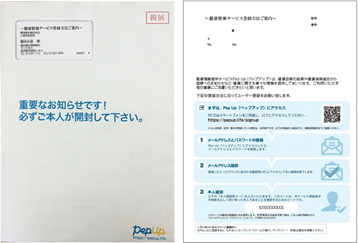
- Set your email address and password
After set up , you will receive a confirmation email.
- Click the URL in the body of the confirmation email! To the identity verification screen
Enter the "Identity Verification Code" and "Date of Birth" printed on the shipment. Please check the "Terms of Service".

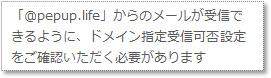
- Your registration has been successfully completed.

We recommend that you change to your usual smartphone or home email address.
When the "Notice of Medical Expenses and Notification of Benefit Payment Decision" is updated or "Notice from Health Insurance Association" will be sent to the e-mail address registered here.
